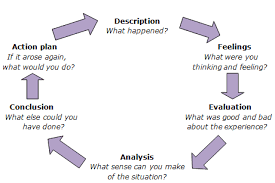Copyright: a personal history
Copyright is something that I have been interested in for a while now. It was something of which I was always vaguely aware, but it was when I was working in a bookshop - during a time when digital media really kicked off - that I started to really pay attention. At a certain point the company that I worked for decided to embrace the electronic books market (or at least reluctantly started to sell eReaders). During this time, there was a lot of articles written in trade magazines about the potential issues with eBooks and copyright infringements. Of course, we had seen similar discussions take place with regards to the music industry a few years previous (specifically how illegal downloading of music had 'decimated' the industry). Given the differences between libraries and bookshops, it was no surprise to me when there was a detailed discussion of copyright issues in libraries in a lot of the courses that I studied in UCD during the MLIS.So, seeing as I have been aware of copyright restrictions in general prior to getting into librarianship, and was introduced to it in more detail during studying and come into contact with it on a daily basis in my job, why did I not apply this thinking to the images that I used in my blog? Not only that, but I have a habit of looking ahead on the Rudaí23 list, so I knew there was one about copyright restrictions.
Most of the images that I have used on my blog have come from quick Google searches, and I rarely checked to see what copyright restrictions there were and never correctly attributed the vast majority of them. I think the previous blog post about photo sharing reinforced what I already knew, and so I attributed all of those images. The only thing to do is go back through my blog and delete or attribute as appropriate. This will be a time-consuming task, but a good lesson to learn.
 | ||
I also thought it might be a good opportunity to explore free photo sharing websites on the web. While there are many, I chose one of the first ones I came across, which was gratisography.com, which seems to be a collection of a huge amount of photos taken by one person, Ryan McGuire. Although the photos are all free, with no restrictions whatsoever, you can buy the guy a coffee to say thanks.
Of the photos that I saw, they seemed to be of a very high quality, and they are all nicely catalogued according to six broad categories. Most of them would be perfect for commercial or non-commercial use alike, depending on what it is that you wanted advertised. One thing that I didn't like was that there is seemingly no metadata about the photo available.
How I deal with copyright every day
Despite my previous knowledge of copyright issues in libraries, I was still somewhat unprepared at the complexity of dealing with copyright issues in a practical setting on a daily basis. It's one of those things that should be frustrating, but is actually really interesting. For example, we have the normal issues that you might expect arising from material that is generally available (for example, in a textbook for use by whoever has borrowing rights in our library) but some of these textbooks have material that is exclusively for use by lecturers (usually in an online format). We have to be careful that we are giving out the right material, passwords, or general access and that the people requesting all this are authorised to view the content. This is relatively straight forward when compared to case studies, which require a lot more time, effort, and patience to make sure that we are doing everything right with regards to copyright issues.
Even something as simple as photocopying can be quite complicated when it comes to copyright. Some general points that we follow in the library is determining whether the copying is for private study or research. Also important is knowing how much the person is intending to copy. What's frustrating about this point is that it's not an exact figure, and can depend on what you're copying. For example, you may legally photocopy a certain percentage of a book that in terms of volume far outstrips that of a short poem. However, because the poem is considered to be a complete 'body of work', you may be infringing copyright restrictions by photocopying it. On top of all this, you have to be aware that it is quite rare for a student or a staff member to come to you with questions regarding copyright issues on what they are photocopying. In our library, we have numerous signs around the library reminding users of their responsibilities to avoid copyright infringement as well as including more detailed instruction in some of our information literacy guides.
I think the post was very helpful in explicitly stating the issues. Sometimes you 'forget' when it's something like a blog such as this, while being very strict with regards to informing students (and staff) about photocopying issues, for example. What was reassuring was how (relatively) easy it is to write a blog, use images, and be copyright compliant. All it takes is knowing which sites are favourable to the commons philosophy and knowing how to restrict your search terms.